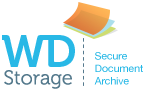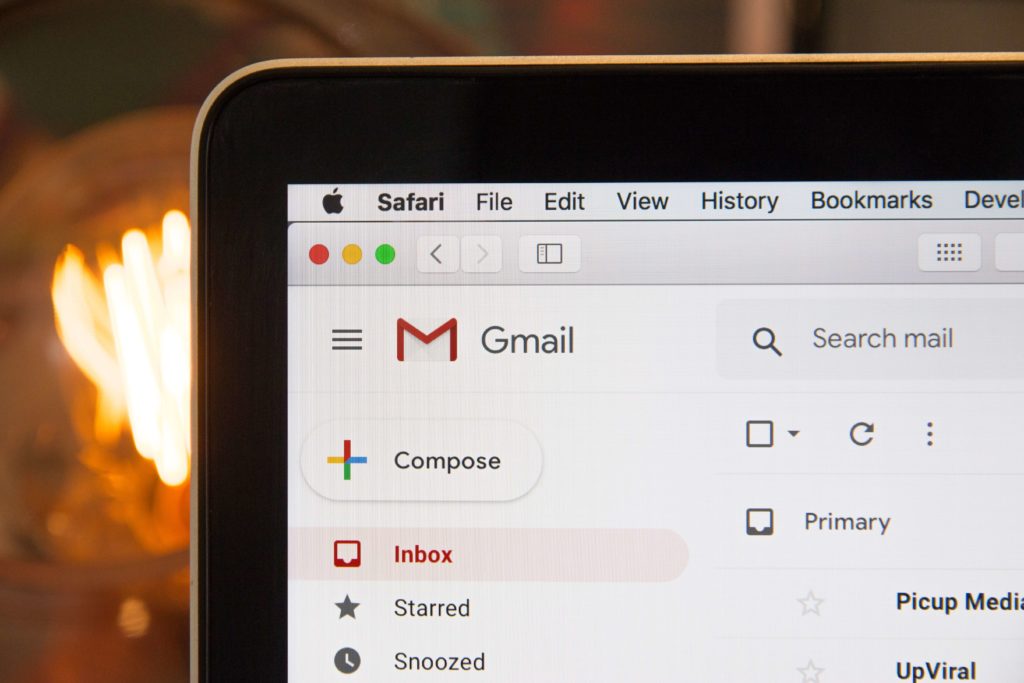
The quest for Inbox Zero is something that every office worker is familiar with. Dealing with a constant stream of emails is not easy, and whether you let them pile up and try to tackle them in one go, or juggle the constant interruptions as the mails come in during the day, you’ve probably found yourself wishing that there was a more efficient way to cope with the demands email places on your time. Here are a few simple tips that will help you to manage your email more productively.
1) Unsubscribe From the Junk
Adopt a zero-tolerance approach to junk mail and newsletters. Stop signing up for newsletters from online stores, or alerts from forums that you rarely use. When a mail comes in from a list that doesn’t interest you, unsubscribe. After doing this for a few weeks you should find that the volume of incoming mail you encounter reduces significantly.
2) Turn off Incoming Mail Notifications
Every time you are distracted by an incoming mail notification it takes a few minutes for your mind to get back on track with whatever it is you were doing. Over the course of the day, that wasted time will mount up significantly. Turn off incoming mail notifications, and schedule specific times of the day for checking your mail. This will save you a lot of time.
3) Learn Your Mail Client’s Keyboard Shortcuts
Whether you use Outlook, Thunderbird or even Gmail in your web browser, you can save a lot of time by learning keyboard shortcuts. There are shortcuts to open new mails, move between different mails in the reading pane, reply to messages, create new messages, and even forward them. Learning those shortcuts will make it much easier to process your emails, and let you give your mouse-pushing hand a rest.
4) Create Some Message Templates
If you find yourself constantly typing out the same kind of emails – perhaps for invoices, or scheduling appointments, create a template that contains all of the basic information you need, and then edit the template to suit each person. This will require a small amount of up-front work, but once the hard work is done you will find that it saves you a lot of time.
5) Stay Ahead Using Your Phone
Set up your email on your phone, and use that downtime on your daily commute to pre-process your mail. There’s no need to stress yourself out by trying to get serious work done on your phone – even simply deleting unimportant messages, unsubscribing from junk and adding other messages to your to-do list while you’re on the go will save you time and mean that you have a smaller mountain of mail to tackle once you get home.
6) Take Advantage of Filters
Set up filters to process your messages. For example, filter mailing lists that you actually want to read into one folder and notifications for social media to another, filter other predictable emails based on keywords. Check those folders during the time you have set aside for working on those jobs. It should be safe to assume that anything which lands directly into your inbox needs a response.
It will take a while to get the hang of managing your email efficiently. Everyone has their own system that works for them. Once you find the system that works for you, you will be able to enjoy the feeling of inbox zero!